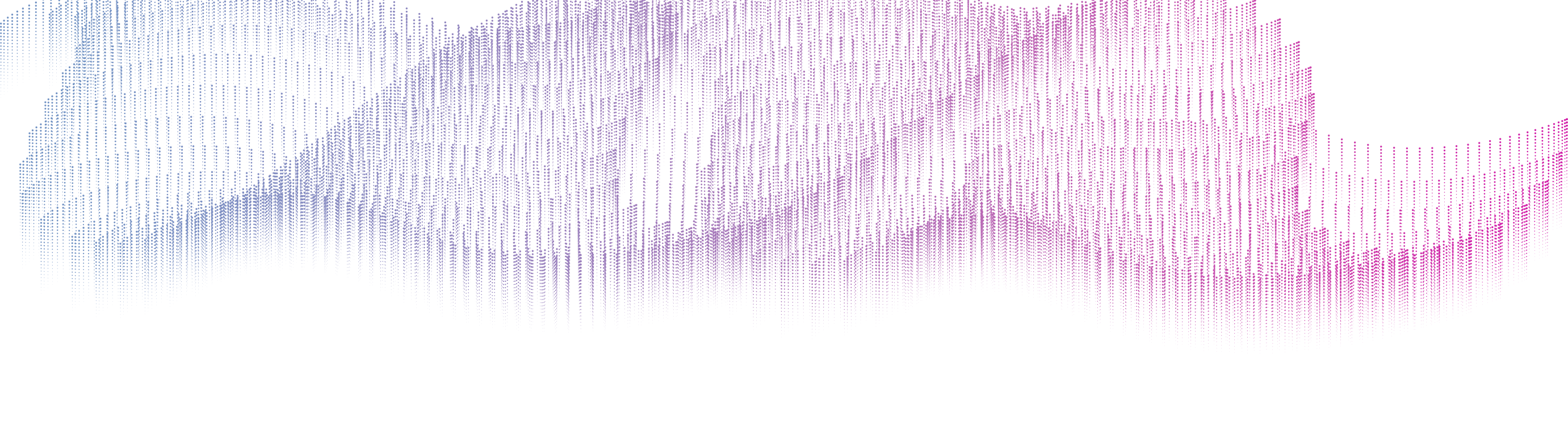Getting Started
Is the SOBRsure app available on iPhone and Android?
Yes, SOBRsure is available on both the Apple and Google Play stores.
What should I do when I receive my SOBRsure™?
Administrators will download the SOBRsure app, register as an administrator and add their users.
Users will charge their SOBRsure, download the app, connect their SOBRsure and begin the calibration process.
The tutorial playlist and user guide provide more detailed information for getting your SOBRsure set up.
How do I know if I am an administrator or a user?
Choose the administrator role if you oversee monitoring for a client or if you are wearing the device as personal accountability tool and not sharing your results with a third party.
Choose the user role if your device has already been set up by an administrator and/or as part of a monitoring agreement.
Refer to the User Guide for more information about roles within the SOBRsure app.
Does your device provide a blood alcohol content (BAC) reading?
No, SOBRsure detects the fundamental presence or absence of alcohol. The level of alcohol is not provided.
Connectivity & Pairing
How does SOBRsure connect to the app?
SOBRsure connects to the app via Bluetooth after the device is registered by an Administrator. Data streams from the phone to the cloud if the phone is on a functioning cellular or Wi-Fi network.
What is the Bluetooth range?
Bluetooth range is 15 feet.
What happens if the user’s cell phone loses internet connectivity?
SOBRsure will continue collecting data for up to seven days. Any notifications generated while disconnected will appear in the admin’s Notifications tab with the tag “Backlog”. Ensure that SOBRsure is reconnected before the battery dies to ensure the administrator receives these backlog notifications.
Why is my SOBRsure device not appearing on the connect page?
If SOBRsure does not appear on the connect page, plug the device into the charger and restart the SOBRsure application.
Ensure your phone settings allow the SOBRsure app to access Bluetooth and Location Services.
You may need to “forget” the SOBRsure in your phone Bluetooth settings.
Why is my SOBRsure disconnecting?
SOBRsure will disconnect if it is out of Bluetooth range of your phone, the app is closed, or if you lose cellular connection. Ensure your phone is within 15ft of the SOBRsure and that there is data access.
If I unpair and re-pair my device, will my historical data be lost?
No. Unpairing and re-pairing your device will not delete your historical data — it will remain linked to your user profile. However, if you delete your user profile, all historical data associated with it will be permanently removed.
Calibration
What is calibration and why is it necessary?
Calibration allows SOBRsure to acclimate to your environment and accurately set an alcohol detection threshold.
How long does calibration take?
SOBRsure calibrates based on duration of connectivity and wear time. With continuous connectivity and wear time, calibration typically takes about three days.
More connected, quality wear time = faster calibration.
How will I know when calibration is complete?
The administrator(s) and the user will get a notification when calibration is complete.
Are alcohol alerts sent during the calibration period?
No. When your SOBRsure starts up, it goes through a calibration process to ensure accurate readings. During this time, alcohol-related alerts are paused. However, off-wrist and disconnection notifications will still be sent. Once calibration is complete, your SOBRsure will automatically begin normal monitoring and send alcohol-related alerts as needed.
App, Notifications & Alerts
Can I turn location settings off?
Turning off location services will cause errors with the app. It’s not designed to function properly without relying on the location services. You can switch from Always to Allow While Using App if the additional restriction makes you more comfortable. However, since the app must remain open, this change is unlikely to address any privacy concerns that you may have.
How can I tell if alcohol has been detected?
The “SOBER” circle in the app will turn orange when alcohol is detected. Additionally, a notification is sent to the account administrator and user.
Why did my SOBRsure detect alcohol if I didn’t drink?
Environmental sources of alcohol can impact the SOBRsure’s readings. Avoid using alcohol-based products wherever possible while wearing the device. Alcohol-based products may include but are not limited to: hand sanitizer, perfume/cologne, hairspray, gasoline.
Why did my SOBRsure detect that I am not wearing the device, even though I am?
It is important that the device is fastened securely against your wrist. Tighten the band strap as needed, and make sure the device fully covers the skin when wearing.
It may be useful to move the device further up your arm and tightening from there. If you are wearing a watch on the same wrist as the device, place the SOBRsure band further up your arm than your watchband.
It may be advisable to clean the sensor on the underside of the SOBRsure, opposite the charging pins, using a Q-TIP with water or alcohol-free solution.
What happens if the user’s cell phone loses internet connectivity?
The SOBRsure will continue collecting data for up to seven days. Any notifications generated while disconnected will appear in the Admin’s Notifications tab with the tag “Backlog”. Ensure that the SOBRsure is reconnected before the battery dies to ensure the administrator receives these backlog notifications.
Product Hardware
What is SOBRsure’s battery life?
The expected battery life is up to four days.
How can I find out my SOBRsure’s battery status?
The battery percentage is available by clicking the on-wrist status indicator in the SOBRsure app. It is also shown as a blue circle around the on-wrist status indicator.
How long does SOBRsure take to fully charge?
SOBRsure takes up to 3 hours to charge from 0% to 100%.
How do I order an additional charging cable?
We don’t maintain an inventory of the chargers as a standalone item. However, you can purchase a charger by ensuring that it is a USB 5V charger with pins at 2.84mm apart.
This USB 5V charger from Amazon is an example of a charger that meets the required specifications.
What should I do if the strap of my SOBRsure device breaks?
You can replace the strap with any standard 18mm watch band. Most importantly, ensure that your SOBRsure remains snug against your wrist.
Is SOBRsure waterproof?
SOBRsure is resistant to water exposure. However, SOBRsafe recommends avoiding contact with water. Exposing your SOBRsure to swimming, bathing or other submersions can cause damage that may not be covered under warranty.
How do I clean SOBRsure?
Use a damp microfiber cloth to gently wipe the device down. Never use alcohol-based cleaning products. A Q-Tip and water or an alcohol-free solution may be helpful in cleaning the sensor window on the underside of your SOBRsure.
Can I disinfect SOBRsure?
Yes, but avoid using alcohol-based cleaning solutions.
Can another user wear my SOBRsure?
SOBRsure is designed to be worn by one user, but the device can be re-assigned to another user if necessary. Please follow the calibration process to re-calibrate the device. Refer to the tutorial playlist and the user guide for more information.
How does SOBRsure detect alcohol?
SOBRsafe uses a highly precise sensor to detect alcohol through the wearer’s skin. For more information, refer to the SOBRsafe Technology section on the home page of www.sobrsafe.com.
What should I do if I lose or break my device?
Contact SOBRsafe Customer Support for replacement options and warranty evaluation.
User Administration
How to Update Administrators
Check out our tutorial playlist and user guide for more detailed information on the role of the administrator in managing their user(s), including tasks such as adding additional administrators, deleting a user and unpairing SOBRsure.
Refer to the App, Notifications and Alerts section above for troubleshooting assistance and notification explanations.
Administrator
How do I access the web dashboard for historical reporting?
If you're a SOBRsure administrator with a Plus subscription, register for the SOBRsure web dashboard and reporting at web.dashboard.sobrsafe.com by clicking Register at the bottom of the page. Use the same phone number linked to your administrator account.
How do I set up a different admin (remove and replace the current admin)?
Follow the unpair instructions to remove the User from the Administrator account. Then, add the user to a new Administrator account. Alternatively, you can add another Administrator the account by following the "Add Additional Administrator" steps. Lastly, if necessary, Administrator accounts can be deleted by SOBRsafe. Please provide the name and phone number of the current Administrator account.
How do I access the web dashboard for historical reporting?
If you're a SOBRsure administrator, please contact us to register for the SOBRsure web dashboard. Be sure to use the same phone number linked to your administrator account when registering. Once registered, you can visit and bookmark https://mydashboard.sobrsafe.com to access your dashboard.
Legal & Privacy
Where can I read your license agreement?
Shipping, Returns & Support
What should I do if I never received my SOBRsure package or it arrives damaged?
Contact the carrier that delivered your package for resolution. Reach out to SOBRsafe Customer Support if assistance is needed.
What is your shipping policy?
Please refer to our Shipping Policy here.
What is your return policy?
Please refer to our Return Policy here.
SOBRcheck: Getting Started
Where is the SOBRcheck device installed?
SOBRcheck is installed at entryways to augment current check-in/out procedures. As your employees or clients pass through to begin work or start services, they scan two fingers with the SOBRcheck device and the results are provided within 10 seconds.
How many users can be enrolled per device?
The device holds up to 1,000 unique users based on biometric identification data.
How do I enroll users, and how long does it take?
Please refer to the SOBRcheck Enrollment Guide located here. The process takes approximately 30 seconds per user.
Is it possible to use the SOBRcheck device without enrolling users?
Yes, you can utilize the SOBRcheck device without setting up any user profiles. However, this will only provide a local result, and the data will not appear on the Portal.
SOBRcheck: Connectivity
How does SOBRcheck connect to the internet?
SOBRcheck connects to a 2.4ghz network via Wi-Fi or Ethernet.
SOBRcheck: Calibration
What is calibration and why is it important?
Calibration allows SOBRcheck to adapt to its environment and the specific population of users. This process ensures the device provides accurate and reliable alcohol detection readings tailored to your location and user base.
How long does the calibration process take?
SOBRcheck requires an initial 24–48 hour warm-up period while powered on at the intended installation site.
Following this, SOBRcheck collects data and sets an alcohol threshold.
SOBRcheck: Reporting
How do I access the SOBRsafe portal?
Visit the SOBRsafe Portal (https://sobrsafeportal.sobrsafe.com) if you are an SOBRcheck Administrator.
Where do I find user reports?
User reports are located within the Portal (SOBRsafe Portal) under the “Summary” tab.
Who has access to my reports?
Only your account administrators have access to your company’s reports.
How can I tell if the SOBRcheck detected alcohol within my user base?
SOBRcheck uses a lighted display to indicate the detection of alcohol. SOBRsafe provides instant email and SMS notifications to designated company management members upon the detection of alcohol.
SOBRcheck: Product Hardware
What if I suspect a false positive?
While false positives are rare, adherence to pre-scan protocols and follow-up procedures can help confirm results. When registering new users, instruct them to avoid using alcohol-based products before scanning. Should you encounter a reading that you believe is a false positive, utilize a secondary testing method to confirm the SOBRcheck reading in question.
How large is the SOBRcheck?
8.5” x 6.5” x 3”
What power supply is required?
SOBRsafe will provide a standard 120 Volt plug in your device start-up kit
SOBRcheck: Legal & Privacy
Is the identification technology privacy-compliant?
Our identification technology does not use or store fingerprints; the scanner instead uses biometric data to verify identity. Biometric data acquisition and management is generally governed by State Law. Employers have the legal right to finger scan for identification purposes. Employers should have policies and procedures in place for notice, use, storage, retention, data breach, etc., of biometric scan data, employees should be informed of these
Is employee and corporate data secure?
Yes. SOBRcheck works on digitized data transmitted via a secure channel to the Microsoft Azure cloud environment – no personal data is ever transmitted to or stored on the device. In addition, all data within the cloud is encrypted and the enrollment process does not require sensitive data to be entered.